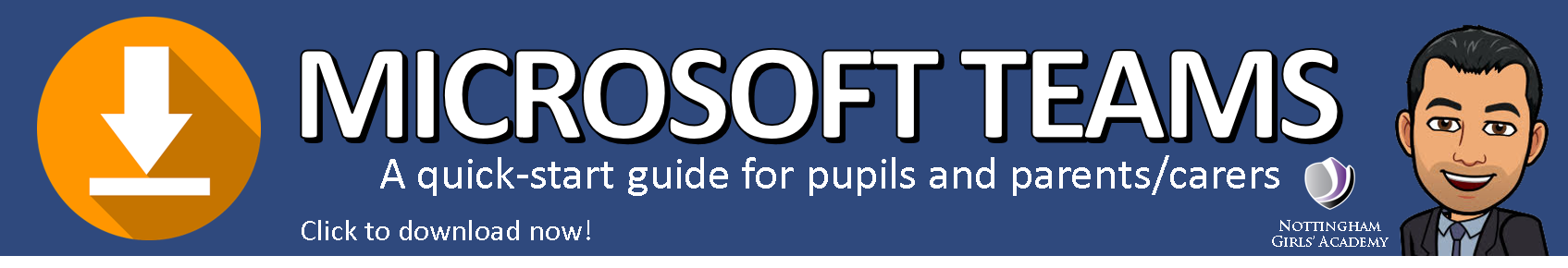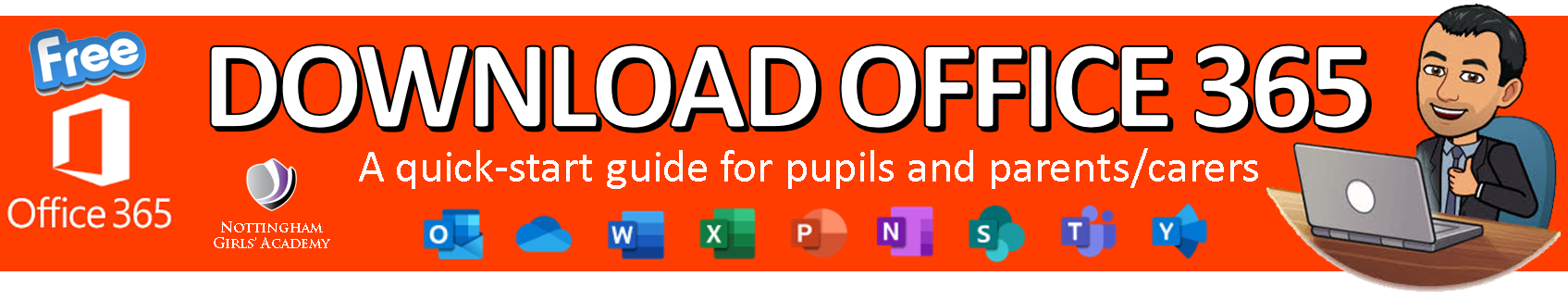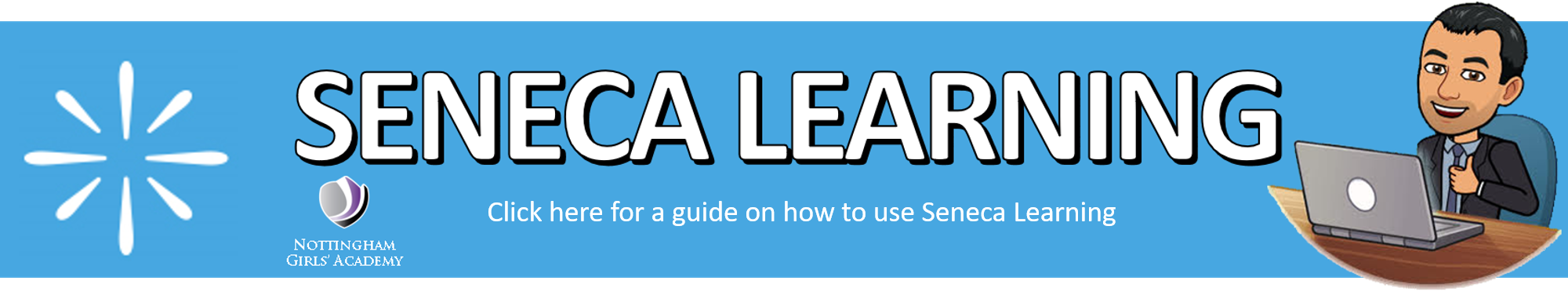Remote Learning
School Attendance and Remote Learning Requirements from 8th March 2021
All pupils are due back to full time provision at school during the week beginning 8h March 2021.
Full details of the timetable for asymptomatic testing prior to their return and the timetable for each year group's return can be found here.
Until each year group has returned to site, they are expected to continue with remote learning during this week.
After Thursday 11th March, only pupils who have to remain at home for self-isoaltion (and are well enough) will be required to access their learning remotely.
This will be done via Teams. Details of how to do this can be found below.
Information for Parents about Online Learning During the National Lockdown
What are NGA doing for pupils working at home?
- All pupils not attending on-site provision are expected to engage with online learning everyday.
- This will be provided in the form of live lessons over Teams that follow their full timetable each day.
- From Monday 11 January the timing of lessons for all pupils will be:
|
9.00am – 10.00am |
Period 1 |
|
10.00am – 11.00am |
Period 2 |
|
11.00am – 11.15am |
Break |
|
11.15am – 12.15pm |
Period 3 |
|
12.15pm – 1.15pm |
Lunch |
|
1.15pm – 2.15pm |
Period 4 |
|
2.15pm – 3.15pm |
Period 5 |
- Although they are scheduled for 1hr, lessons will typically last for 50 minutes, to allow pupils to have a screen break between lessons.
- We think it is important to provide the structure and routine of a full timetable. This should also help pupils with the transition back into face-to-face provision when that happens.
What do pupils need to do?
- Pupils are expected to attend all of their lessons as normal. If they are unable to do so through illness, then their parent or carer should contact the Head of Year by calling the school and leaving a message.
- Pupils attendance at online lessons will be recorded using ClassCharts.
- Pastoral teams will contact parents of pupils not engaging. Parents can view this if they have downloaded the ClassCharts parents app.
- Pupils are expected to be punctual for each lesson.
- Pupils will join a lesson by going to the class Team and clicking 'join' on the scheduled meeting.
- When they first join the meeting, they will be be placed in the 'waiting room' and teachers will then admit them to the lesson.
- Pupils should mute their microphone when entering the lesson and will use the 'hands up' function if they would like to speak or ask a question.
- Pupils will also be able to have their camera on but the teacher can disable these when they feel it is necessary.
- Pupils MUST make sure they are suitably dressed and in a suitable location for their lesson.
- All lessons will be recorded for safeguarding purposes.
What will online lessons be like?
- Lessons should follow a similar format to what we would expect in a normal classroom:
- The teacher will give an explanation of what the pupils are learning that lesson and how it fits into their wider learning in that subject.
- The teacher will deliver some learning content either themselves or by using resources from places such as the Oak National Academy or MathsWatch.
- The teacher may set some tasks for the pupils to do themselves and will be available to offer support to anyone who gets stuck.
- Resources will often be 'delivered' to pupils through their Class Notebook in OneNote.
- The teacher will sum up the learning at the end of the lesson.
- In some lessons, teachers might not introduce new content but will be available to support pupils with the work they have been assigned or making sense of different resources they have been signposted to for independent learning.
- Additional assessments will be set for homework using the 'Assignments' tab in the class Team or using websites such as Seneca Learning or GCSEPod.
- Teachers will provide feedback periodically for more formal pieces of work.
Guidance for accessing lessons and resources
Airhead
Students can access resources and apps to continue their learning by logging into Airhead by clicking the Open Cloud Desktop link below or visiting www.airhead.io.
Their usual school email and password is all that they need to log in successfully.
If they are having problems logging in or have forgotten your password, please email admin@nottinghamgirlsacademy.org with your name and your preferred password.
Microsoft Teams
Once they have logged into Airhead, pupils should be able to access Teams from their launchpad.
If this does not work they can access teams via their email as follows:
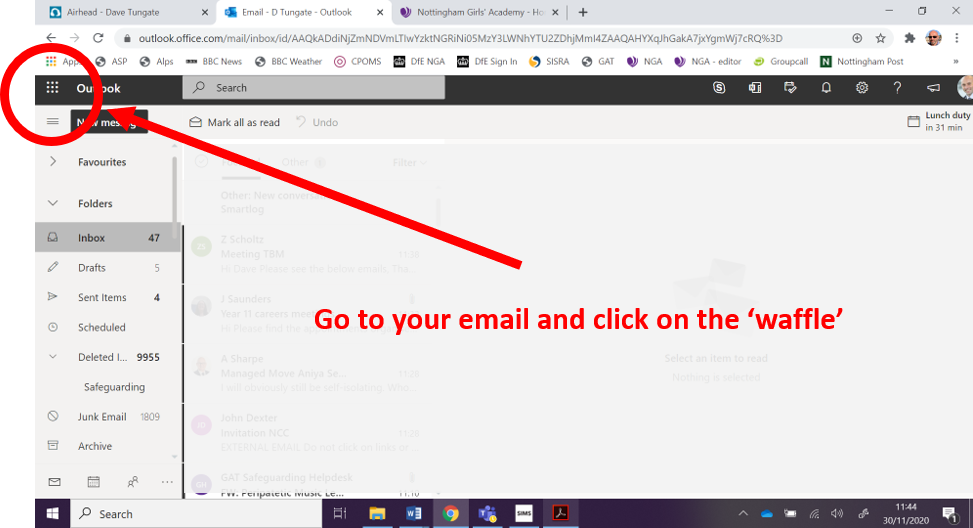
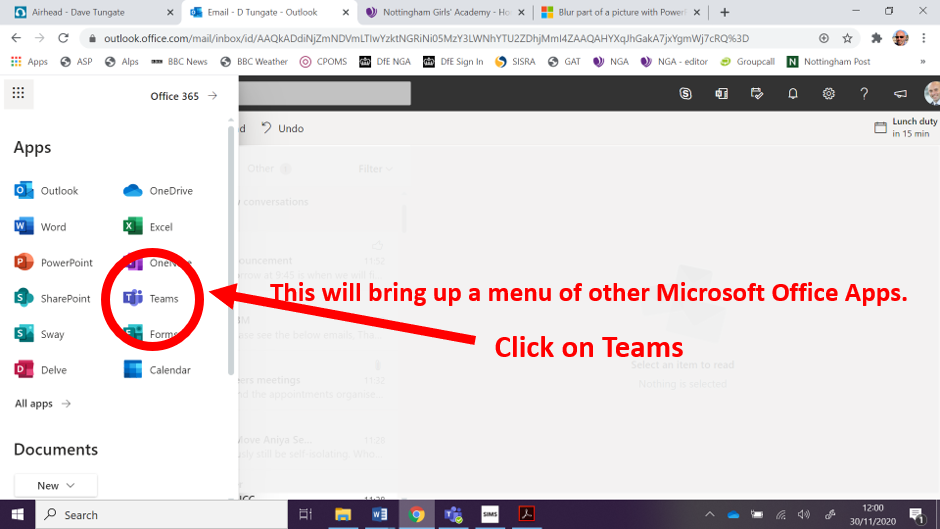
In many cases, they will be able to go to the Class Notebook tab to access lesson resources.
They will also be able togo to the Assignments tab to see what homework and assessments have been set, download them, upload their work and view their feedback.
The resources and tasks for each lesson should be uploaded each day and if we are closed to a full bubble of pupils your teachers will invite you to live lessons through your class group Team.
Pupils have been shown how to access and use all of this software in their IT essons at school, but if they require further help they can click on the guides be.
Guidance for parents
You can access some additional support that might help you to help your child here:
What should pupils do if they cannot access their lessons?
- If there is a technical problem (like a password that is not working) please contact the Head of Year and we will try to resolve the issue with you. You can contact us:
- Via the school website Questions page.
- By emailing admin@nottinghamgirlsacademy.org.
- By calling the academy on 0115 7483410 where they will be able to leave a voicemail. Voicemails are regularly accessed by the academy’s admin team who will respond or direct the message to the correct recipient.
- Likewise, if there are technology barriers to a pupil engaging with online learning, these should also be communicated to the Head of Year to see if the school can resolve the issue. There are a number of ways the academy is trying to do this:
- DfE Laptops and Capital One ChromeBooks: Over 300 devices have already been loaned or given to pupils. Another 115 are being distributed from w/b 11 January.
- Data: Pupils without adequate access to data at home have been supplied with Data SIM Cards (provided free by Vodafone) and we can now request DfE data dongles.
- Increasing Mobile Data: Some mobile network providers are temporarily increasing data allowances for mobile devices. Schools need to request the mobile data increase on behalf of pupils and will write to parents in order to collect the data required to do this.
- We have also sent out a Technology to Support Home Learning surey which you should complete ASAP.
Lesson and assessment resources
As mentioned above, some teachers are using resources from the following websites:
Other useful guides and links
GCSE Pod Guides for Parents:
- How to support your child using GCSEPod
- Parent Quick Start Guide
- Using GCSEPod with Cognitive Learning Techniques
GCSE Guide for Pupils:
Enter your Nottingham Girls' Academy email address and password to access GCSEPod.
DfE Template for our Remote Learning Offer
Some people may find the completed DfE template below useful in further understanding our remote learning offer.